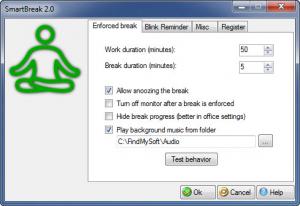SmartBreak
2.3
Size: 2.3 GB
Downloads: 3938
Platform: Windows (All Versions)
Knowing when to take a break is essential for anyone who works with a computer on a daily basis. A few minutes out of every hour of stretching our legs and resting our eyes can help us avoid various health issues. Unfortunately, focusing too hard on certain work-related tasks can disconnect us from everything around as and make us forget about any health hazards. This is where a reminder application would be quite useful. SmartBreak was created specifically for this kind of situations. The application's purpose is to remind or even force you to take a short break from time to time and it can also remind you to sit straight or rest your eyes for a few seconds. Also, it comes with an advanced stress monitoring feature, which gives it a clear advantage over many other similar applications.
SmartBreak is free to try for 30 days, without any kind of restrictions. It works on Windows XP and all later versions, up to Windows 8, including various Server editions. The application can be installed in under a minute, just by following a wizard's simple and easy to understand instructions.
While it is meant to remind you to rest on a regular basis, SmartBreak is also designed to be as discreet as possible. A few recommended settings are made by default, so you can just run the application and continue your work. The application works in the background at all times and it will lock the screen and display a reminder to rest, when it is time.
If you wish to receive reminders according to your own timetable, you can bring up the application's compact settings panel, through a system tray icon. Besides setting your work and break durations, you can also enable a Snooze option, set the application to play background music from a certain folder, during a break and more. Additionally, SmartBreak can display on-screen reminders to blink your eyes, rest your wrists, to switch your body position and so on. Just like the previous reminder, this one can be scheduled as well.
Another interesting feature is the application's on-screen stress bar, which fills up based on how much work you do. When the bar is full, the application will make you take a break. The application is excellent for children as well. If you don't want them to stare at a computer's screen for too long, you can set up a password to enforce your break schedule.
Pros
SmartBreak can remind you when it is time to take a break. It can also remind you to change your body position or to rest your wrists on a regular basis. You can customize how often it should display reminders and make many other tweaks.
Cons
There are no serious issues to mention. Despite its lightweight design and its clean and simple functionality, SmartBreak can spare you from serious health issues in the long run. The best part is that you don't have to do anything but run the application.
SmartBreak
2.3
Download
SmartBreak Awards

SmartBreak Editor’s Review Rating
SmartBreak has been reviewed by Frederick Barton on 28 Jul 2014. Based on the user interface, features and complexity, Findmysoft has rated SmartBreak 5 out of 5 stars, naming it Essential